She shows us how to turn a photograph into vinyl art!
A personal photo made into vinyl art on an old shower door using Inkscape:
I L.O.V.E. this idea. It incorporates so much of what I love about
using vinyl decals to craft: It re-purposes something (which makes it
affordable), adds 3-D art to an otherwise bare wall, and immortalizes
a very personal moment in our lives.
Who
wouldn't want a beautiful, meaningful photo turned into immortalized
artwork?!
A tutorial on using Inkscape to outline a photo for vinyl:
Step 1: Pick out your photo
(This is from our wedding day. Aren't we cute?! I chose this
picture because we looked so natural and in love. A great reminder of
that perfect day to see all the time!)
Step 3:
Import your picture into Inkscape
Step 4:
From the top menu, choose Path and Trace Bitmap
Step 5:
Increase or decrease the Brightness option and click "Update" until
you are satisfied.
Step 6:
Drag the bitmap (black) outline away from photo and delete original
photo so only the bitmap is left.
Step 7:
Go back to Path and choose "Simplify" This will smooth out some of the
lines of your image. If you prefer the original bitmap from Step 6,
then skip this step.
Step 8:
Save this image and upload to a vinyl design program.
Step 9:
Apply to desired surface.
I used one of the glass sliding doors I previously took off
of our shower. I am so glad I saved those doors! I simply unscrewed
the handle/towel holder, cleaned it, and applied the vinyl. It
was the perfect size to make a real statement on our wall!
If you L.O.V.E. the look and idea of this vinyl-ized photo, but don't
have the energy to create it yourself you can order one here.
Have fun with it! Play around with different photos! Adding photos to
your space can fill it with love and good memories, but try something
a little more out-of-the-picture-frame!
Remember: The world is yours to personalize. Empower your inner designer!
Thanks, Susannah! What a fun tutorial! I've never seen a photograph turned into vinyl wall art! Now I wish I even more that I had a vinyl cutting machine! Visit Susannah at UVinyl to see more great ideas to do with vinyl.


























































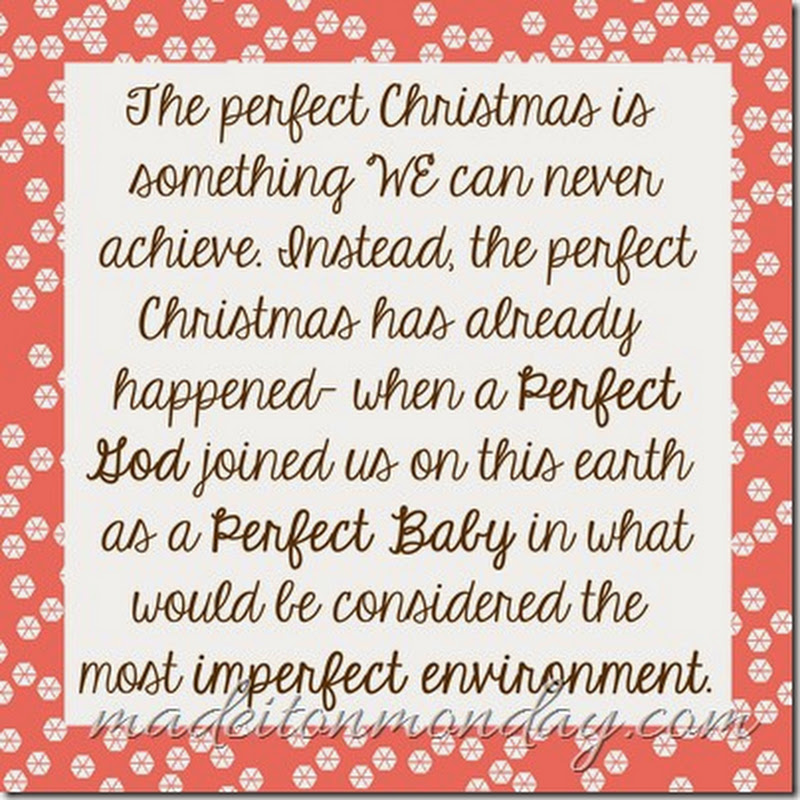

















What an awesome idea!
ReplyDeleteThis is so cool!!
ReplyDeleteJust a quick note to let you know that a link to this post will be placed on CraftCrave today [13 Dec 01:00am GMT]. Thanks, Maria
ReplyDeleteWhat a great post! Thank you!
ReplyDeleteSusannah
www.uvinyl.com
www.uvinyl.blogspot.com
Hi there, I know this is two years after your post, but I am wondering how you edited the background out of your photo. How did you get rid of the background portion of the picture? Thanks so much for the excellent instructions! Your post was exactly what I needed.
ReplyDeleteI'm trying this as I'm typing this comment and for some reason i can't see the preview image. Do you know what could be making this happen? It wont even show the Bit Map trace on the actual photo either... I hope I can figure this out asap ha!
ReplyDeleteLet me know if you figure out the problem thanks!