Good morning ladies! I've got two fun announcements that I'm excited to share with you!
First off, Nike from Choose To Thrive is joining the Someday Crafts team as a product reviewer and guest poster. She'll be sharing great new products and awesome projects with all of you from time to time. She'll still be blogging over at THRIVE (no worries), but has taken on this side of the Someday Crafts blog so that I can spend more time on my new business and with my family.
Secondly, I was thrilled when Silhouette contacted Someday Crafts about reviewing their new 12" CAMEO digital cutting machine! I knew this would be an awesome first review for Nike to tackle since she's been a die hard Team Silhouette fan since before most of us had ever heard of them. Here's what Nike had to say after a weekend of playing with the new machine.
**************************************************
Since the day I bought my Silhouette in March of 2009, I have adored it.
Since that day I have used it for scrapbooking, card making, vinyl cutting and stenciling.
And since that day ... I have dreamed of this day.
Why?
Three beautiful extra inches of cutting space, that's why.
The new Silhouette CAMEO with it's full 12" cutting area can finally tackle my huge stack of 12" x 12" cardstock and cut those wider vinyl shapes for my walls.
And the starter kits for rhinestones, heat transfer vinyl and fabric ink vinyl mean even more fun projects to keep girls like me happy and crafting into the holidays.
I got to try out the Fabric Ink Starter Kit and had one goal in mind:
Could I transform cheapie $1, plain white t-shirts into something cool?
Could I transform worn out t-shirts and scraps into something my kids would actually like?
Oh heck ya.
Behold the custom shirt goodness.
My kids and I had so much fun designing these and were thrilled with how they turned out.
The set-up took less than 5 minutes: just plug in, install CD, done.
And loading is automatic with a single button push, easily feeding paper, fabric, vinyl, etc. into the machine to cut incrediblly detailed designs without missing a beat.
My fabric ink starter kit came with a bottle of Silhouette fabric ink (which doesn't get hard or crusty), a foam brush, a sea sponge, a paint tray, a hook to help "weed" or remove the excess vinyl from a cut design and 6' of the transparent fabric vinyl and transfer paper.
I started out small using a this ballet shoe design. Technically the shape was designed to be used with rhinestones, but I thought it would look cute even with just paint. I cut the shape out of the starter kit vinyl, applied it to my scrap ...
... pounced on the color using the foam brush and then gently removed the vinyl stencil.
The ballet shoe scrap was allowed to dry, trimmed down and then added to this worn out little shirt to make ...
... this!
A few black bows add the final touch.
My 9 yr. old son who's totally into dragons helped me design the next shirt using a free download font called Tattoolike. This is simply the letter "E" cut in a 10" circle (yeah for the larger cutting area on the CAMEO!)
My son says this is "Sick!" so I'll take that as a good sign.
My 7 yr. old daughter helped me with the next shirt which was inspired by this beauty from Pinterest.
I used the pony tail silhouette from the Silhouette library and wanted something unique for the old fashioned writing in the background. After searching on Google, I fell in love with the handwritten draft of the Declaration of Independence of all things. I didn't know if the Silhouette software would be able to make a custom design out of something so intricate, but ...
... boo-yah!
The Silhouette software easily created this detailed image and cut through all those little shapes in no time. Yeah!
I applied the black ink with the sea sponge from the starter kit to create a soft, uneven look to the background design ...
... and used the foam brush on the pony tail silhouette for a solid, even finish.
Satin and grosgrain ribbons were attached with a safety pin for a final pop of texture.
My little girl can't wait to wear this to school tomorrow with her favorite black twirl skirt.
*Swoon*
The last design came from my 10 yr. old son who has a thing for race cars.
We started out with the muscle car shape from the Silhouette store and wanted to add some tire tracks. I really wanted a "grunge" looking design so I found a free image on Google.
Just like with the custom shape for the Declaration of Independence background, I was able to use my Google image in the Silhouette program to create a new design to apply to the shirt. And thanks to the new larger cutting area, I was able to make each tire track 12" x 3".
We used the sea sponge again to get that perfect, uneven finish to our tire tracks racing along the left side of the shirt.
The muscle car shape and one of my favorite quotes from Steve McQueen were cut from the fabric ink vinyl and applied to the shirt once the tire tracks were dry.
I love the font for this quote -- it's called Magneto and it came with our computer. No need to buy a special font cartridge -- yeah!
Once everything was dry I set the design using a hot iron.
(Make sure you set all ink designs with an iron once they're dry.)
I love how this shirt came together using shapes from the Silhouette store, fonts from my computer and a custom design using internet images.
My son loves his new shirt which makes me one happy momma.
Not bad for a $1 t-shirt, eh?
Imagine how much you can have with more than one color of the Silhouette fabric inks?
Bottom line:
I was thrilled with how easily the new CAMEO can cut even the most intricate designs like a champ and loved being able to use larger designs for my shirts. The Fabric Ink Starter Kit made it super easy to transform basic t-shirts, hand-me-downs and even scraps into awesome shirts for my kids which saved me a grundle. The Silhouette Blog is an awesome resource for great project ideas and tutorials on how to do anything and everything with the Silhouette machine (including designing your own shapes.)
And just like with my original Silhouette, there are four big reasons that I still prefer this machine over any other digital cutter on the market:
1. No cartridges! {Can I get an 'amen'?} Digital craft cutters are a serious investment and I appreciate that Silhouette respects that by not gouging customers further with expensive cartridges with only a handful of images.
2. The Silhouette Shape Store - so amazingly cool. It's like the iTunes store for graphics with most shapes costing .99 each. Yeah ... a buck. Oh, and they giveaway a free shape every week, too, just because they're cool like that. There are thousands of images to pick from and they add new stuff each week. Here's a small sample of this week's additions including adorable Thanksgiving shapes, 3D Thanksgiving treat bags, 3D Christmas ornaments, LDS temples, Looney Tunes characters and full color print-n-cut shapes from Harry Potter. Um, hello?! Awesome.
3. Font Freedom! You can use any True Type font on your computer and then go nuts downloading a bajillion more awesome free fonts from the web. I may have done this one hundred times.
4. DIY Shapes - I cannot stress enough how amazing this feature is. I usually can find exactly what I want for any project in the Silhouette store, but if not, I can create my own from any image online like I did on the pony tail silhouette and muscle car shirts.
And I can't wait to experiment with rhinestones and the heat transfer vinyl for even more looks for my family.
Right now Someday Crafts readers can get a great discount on the new CAMEO machine and the starter kit of their choice for $299
This includes the new CAMEO 12" digital cutter, cutting mat, cutting blade, instructional DVD, $10 download card
+
either the Rhinestone, Premium Vinyl, Heat Transfer Vinyl or Fabric Ink Vinyl starter kit of their choice.
Add the CAMEO and your choice of starter kit to your cart and enter code SOMEDAY at check out to get your discount.
Offer is only good through this week so if you've been wanting to make the investment in a Silhouette, this is a great time to make that purchase. And remember, Christmas is right round the corner, too.
You'll love this machine and all of the scrapbooking / card making / fabric cutting / vinyl cutting/ shirt designing / rhinestone blinging magic that it brings!
So tell us: what's your favorite thing (or things) to make with your Silhouette? If you don't have one, what project would you make first with a new machine?
So tell us: what's your favorite thing (or things) to make with your Silhouette? If you don't have one, what project would you make first with a new machine?







































































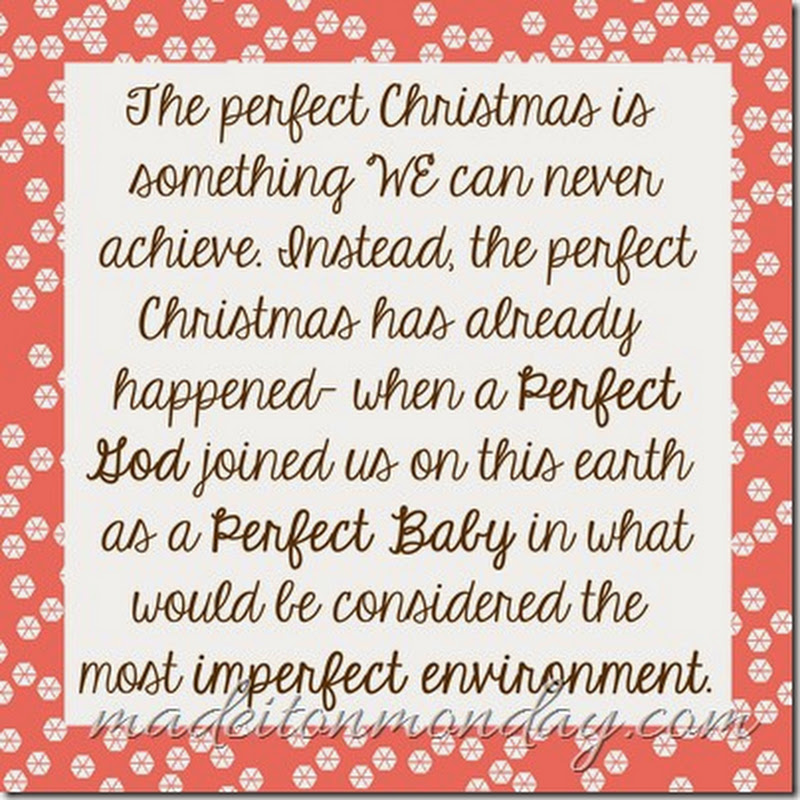

















Shirts would be fun to make! As would wood signs with some of the great quotes. Oh, there would be so much I could do with one of these babies!! Here's to dreaming!!!!
ReplyDeleteCan't wait to get mine! Looks amazing! ;)
ReplyDeleteGinger @ gingersnapcrafts.com
Is this a giveaway?? Or just a promotional event with a good price?? I do not own one of these machines, but would love to have one to make signs and such.
ReplyDeleteI would love to decorate my girl's home made clothes, make them a little older by fancy transfers.
ReplyDeleteI would love to know how you use google images in the silhouette - would you consider a tutorial
ReplyDeleteI would use silhouette vynil for fabric ink like you did above and of course to etch my mirrors! silhouette is my DREAM MACHINE! www.bethannecreates.blogspot.com
ReplyDeleteyour projects are awesome. i am always afraid of fabric paint but the cameo makes it look so easy! my first project would involve fabric because i can't sew but i love fabric
ReplyDeleteI would use the cameo for vinyl projects.
ReplyDeleteI would use the Silhouette for absolutely everything. Birthday parties, clothes, decorations, everything.
ReplyDeleteI can't think of one thing I wouldn't do with it. I've been wanting one for all sorts of crafts for a long time!
ReplyDeleteI would LOVE to make homemade t-shirts with this machine. How darling!
ReplyDeleteI would decorate our toy boxes!! They are so blank right now and need some decals!!! Xothemommyxo@aim.cm
ReplyDeleteI´d love to have one - the shirts are great! My Daughter wants a deer decal for her room, that might be the first thing to do with the silhouette!
ReplyDeleteI would love a Silhouette Cameo for SO many different reasons! Right now glass etching is at the top of my list! Tired of cutting out vinyl by hand!
ReplyDeleteI want to do vinyl project so I can make subway art on my KitchenAid mixer
ReplyDeleteI've asked for a Silhouette for my birthday and Christmas for a few years now! I'm dying to get one. I'd love to make vinyl letters for my new baby's nursery
ReplyDeletei would love to make a shirt for my kids that says 'moms gonna snap!' Thanks!
ReplyDeletenot currently the owner of any Silhouette machine (or any other brand), I would love to have one to make some of the awesome signs I keep seeing on everyone's blogs!
ReplyDeleteI love my Silhouette! I use it to make cards, stuff for scrapbooking and I have used heat transfer material to make shirts cool!
ReplyDeleteI have never owned the Silhouette or its predecessors, but if I had this machine I would personalize onesies and bibs!
ReplyDeleteI would LOVE one of these!! I would probably make a t-shirt design for my daughter and then start on Christmas gifts!! Thanks for the giveaway! rmicchia[at]gmail[dot]com
ReplyDeleteThose shirts are amazing. I would love to make some shirts for my kiddos, they would love to help me design them. Thanks for sharing! :)
ReplyDeleteHi, we are new followers. We have added your blog hop to our site. Please stop by and check out your button on our new blog Blog Hops Everyday.
ReplyDeleteBobby
Your One Stop Blog Hop Shop
Blog Hops Everyday
31 Days to Build a Better Blog
Love your projects!! I would love to spruce up my scrapbook pages with a Cameo!
ReplyDeleteI want to make a bunch of cute shirts for my two little girls! (Not to mention all the home decor projects I could do with it!)
ReplyDeleteI JUST ORDERED MINE!! Happy Birthday & Merry Christmas to me :) Thanks for the coupon code. I'm so excited!!
ReplyDeleteI have been longing for a Silhouette for over a year now... and now you have the best of the best... the Silhouette Cameo?! Even better! I have been stalking the website and this blog to get even the slightest details about what it can do... and I am SO impressed! What do I want to do with a Cameo... the better question is, What can't I do with it?! I am most excited about... well... um... EVERYTHING! Vinyl... yes please, fabric... are you kidding me, printing... awesome, cutting just about anything... YAY! Keeping my fingers crossed!
ReplyDeleteThis is AWESOME!!!! I will make shirts for my 4 boys or make a print on canvas to remodel the bathroom...
ReplyDeleteI'd like to try cutting big ornaments out of vinyl for Christmas decorations for my windows!
ReplyDeleteI don't have a Silhouette yet, but was really hoping for one for Christmas. This would be even better.
ReplyDeleteI have so many projects in mind for it, like appliques for shirts, monograms, stencils and other shapes that would make my project folder shrink very quickly.
Thanks for the really great (and detailed!) review. I have been on the fence between the Silhouette and the Cricut and am leaning more and more towards the CAMEO.
ReplyDeleteI would love to make personalized tshirts with this awesome machine!
ReplyDeleteThis thing has become my new obsession! Seriously! If/when I get one I am pretty sure I will not sleep for weeks playing with everything!! I am soooooo jealous!
ReplyDeleteSo happy for you!
Loved the girl silhouette sweatshirt! I don't have any of the fabric ink, but I made an iron on version and posted it here...
ReplyDeletehttp://thebaylors.org/michelle/2011/11/little-girl-project/
My daughter loves it! Thanks for sharing your ideas.