Silhouette America was generous enough to send me a 24 pack of Sketch Pens. How awesome is that?!
Look at all these beautiful colors! It's hard to tell, but some of them are even glittery and metallic!
The Sketch Pen Starter Kit includes the following colors: Black (x2), white, lavendar, red, light blue, blue, neon pink, neon orange, neon green, neon yellow, glitter magenta, glitter gold, glitter bronze, glitter peach, metallic plum, metallic lavendar, metallic maroon, metallic navy, metallic light blue, metallic green, metallic charcoal, metallic grey, & metallic copper. That's a LOT of colors!! And, as a bonus with the 24 pack, you get a download card redeemable for 10 exclusive sketch designs!!
Since I used some images from the online Silhouette Studio shop, I can't ethically give you all the file to sketch/print it yourself, but I can tell you how I created so that you can create your own.
I used the following online Silhouette Studio shop images:
- The Frame is the Sketch Chalkboard Frame
- The Chick comes from the Easter Shapes bundle
- The Bunny comes from the 4 Easter Sketch Design bundle
I also used the following fonts:
- Pea Stacy Fancy
- Bernard MT Condensed
- DK Carte Blanche
- Centeria Script Demo
- Neo Retro Draw
- Vladimir Script
- Stephanie Dots
A couple notes on this project. It took way longer than necessary. I designed it all, saved it, and came back the next day to sketch it. But somehow in the saving process, it had made it so I couldn't separate the words and images. Even after trying to ungroup and releasing the compound paths, it was just way too much trouble. So instead, I redesigned the whole thing and cut it as I designed. Also, if you want it to just be the same color, then you can just design it all and send it to sketch. If you want the different colors, then you can use my method. Another thing, I found I got better, consistent sketching results if I set the machine to "Double Cut". It will just double sketch everything in this case. Much better.
1. I measured my frame so I could know exactly how big to make the frame. To fit inside my 8x10 frame, I resized the frame design to as close to 9.75x7.75 as I could get it.
2. This is where you start placing your words and images. After your artwork is complete, move all of the images and words off of the cutting mat area, click the Trace button, and use the trace feature. Be sure to change our your blade for the sketch pen. Send it to the Silhouette and watch the magic. When it's done sketching, DON'T take the paper and mat out of the machine. Just leave it there. Trust me. If you take it out each time, your designs will be all skeewompus.
3. This is where the project gets a little repetitive. Undo all the moving you just did, choose the next piece to sketch, change your pen color, and send it to the Silhouette. Repeat this process for as many colors as you're going to use. And again, LEAVE THE PAPER AND THE MAT IN THE MACHINE BETWEEN SKETCHES.
4. Once you've run through all your designs and colors, cut your paper down to fit inside your frame and admire your beautiful work.
Want to get in on the Sketch Pen action? Silhouette knew you would, so they're running an awesome special for all of the Someday Crafts readers.
You can get any of the following discounts by using the code "SOMEDAY":
- Silhouette CAMEO and the Sketch Pen Starter Kit for $269.99
-Silhouette Portrait and the Sketch Pen Starter Kit for $139.99
-Sketch Pen Starter Kit for $12.99
Wahoo!!!




















.jpg)



































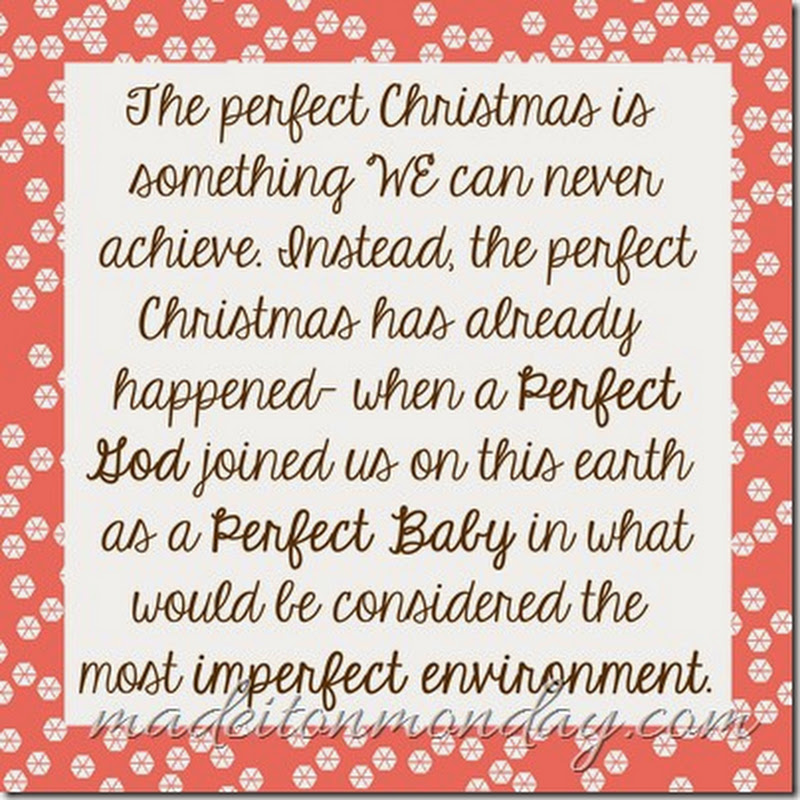

















How adorable is your Spring subway art!?!
ReplyDeleteOh that is precious and so classy. Love it.
ReplyDeleteYou don't have to move each one off your work area. I use the cut settings window and choose not to cut the words/designs for different colors. It still takes time but you don't have to worry about realigning your design.
ReplyDelete